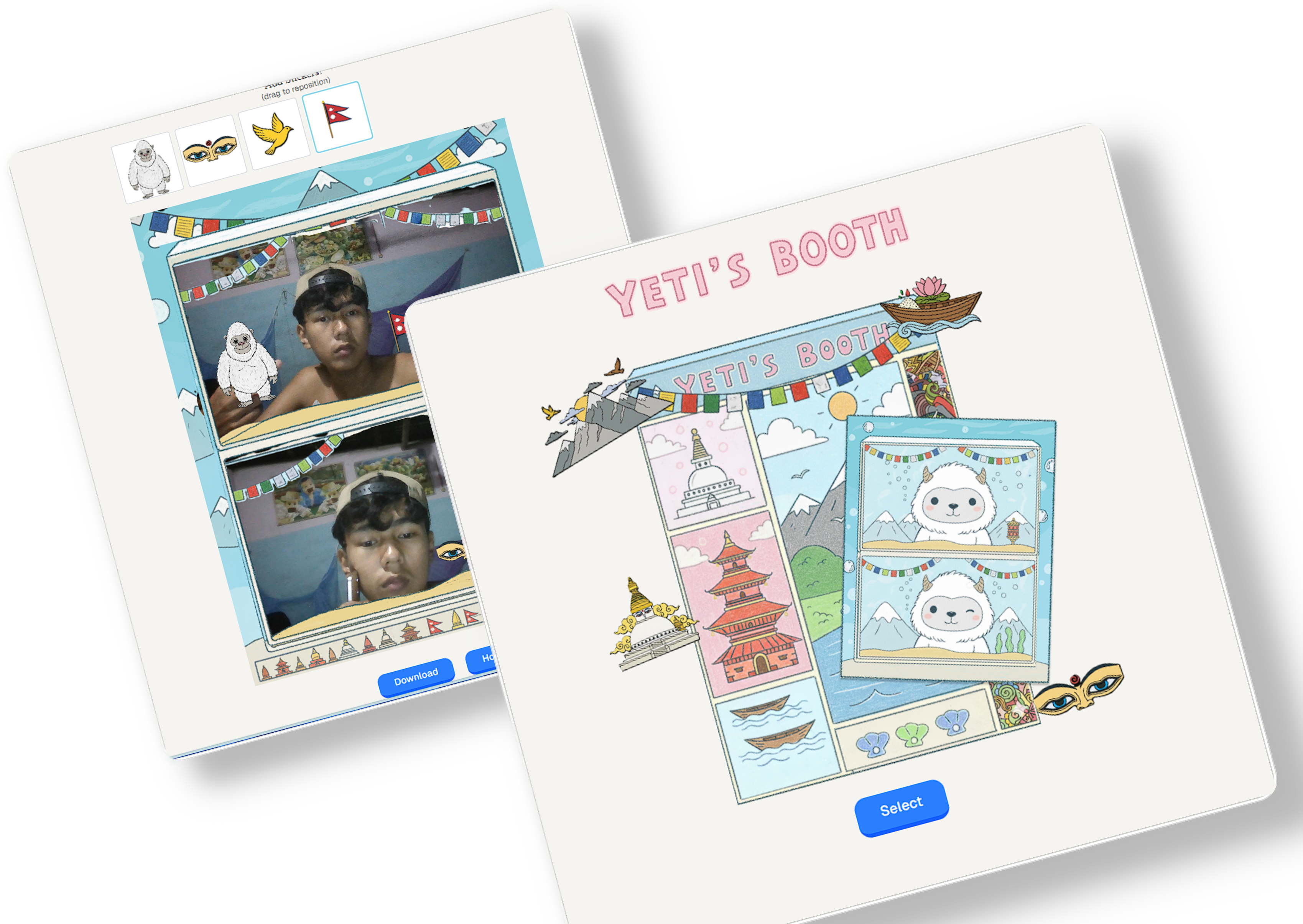Yeti Photobooth
Welcome to the Yeti Photobooth project! This open-source web application allows you to capture new photos, upload existing ones, and unleash your creativity by adding fun stickers and frames. It's designed to create memorable photo strips that you can easily download and share.
Features
- Camera Capture: Take new photos directly using your device's camera, complete with a countdown timer for perfect shots.
- Photo Upload: Easily upload existing images to the photobooth for editing.
- Sticker Editor: Personalize your photos with a variety of fun stickers, which can be dragged and repositioned on the canvas.
- Frame Application: Apply a selection of decorative frames to give your photo strips a unique touch.
- Download Functionality: Download your finalized photo strips as PNG images.
- Animated Bubbles: The camera interface features subtle bubble animations for an engaging user experience.
Tech Stack
The application is built using modern web technologies:
- Client: React, Next.js, TailwindCSS
- Styling: TailwindCSS for utility-first styling.
- UI Components: Radix UI primitives for accessible and customizable components.
- Image Manipulation:
html2canvasfor client-side canvas rendering and image downloading. - Icons: Lucide React for a comprehensive set of SVG icons.
Getting Started
To get a local copy of the project up and running, follow these simple steps:
- Clone the repository:
git clone https://github.com/Manish-Tamang/yeti-photobooth.git - Navigate to the project directory:
cd yeti-photobooth - Install dependencies:
Using npm:
Or using pnpm (recommended if you havenpm install --forcepnpm-lock.yaml):pnpm install - Start the development server:
npm run dev - Open your browser and navigate to
http://localhost:3000to view the project.
Contributing
Contributions are welcome! Feel free to submit a pull request or open an issue to discuss any improvements or new features.