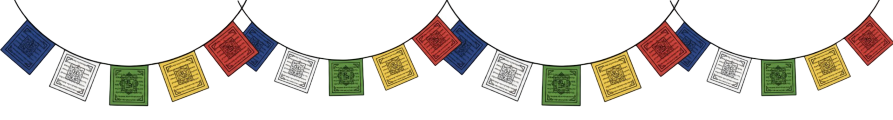Building an Animated Social Media Dock Component with React and Framer Motion
Create an engaging macOS-style dock animation for your social media icons using React, Framer Motion, and Tailwind CSS. This tutorial will walk you through building a smooth, interactive dock component that magnifies icons on hover.
Demo Preview
Before we begin, make sure you have a React project set up with TypeScript and Tailwind CSS.
Installation
First, install the required dependencies:
npm install tailwindcss@latest clsx tailwind-merge framer-motion
Setup
Create a utility file for class name management. Create lib/utils.ts in your project root:
import clsx, { ClassValue } from "clsx"; import { twMerge } from "tailwind-merge"; export function cn(...inputs: ClassValue[]) { return twMerge(clsx(inputs)); }
Creating the Dock Component
Create a new file components/dock.tsx. This will contain our core animation logic:
"use client"; import { cn } from "@/lib/utils"; import { cva, type VariantProps } from "class-variance-authority"; import { motion, useMotionValue, useSpring, useTransform } from "framer-motion"; import React, { PropsWithChildren, useRef } from "react"; // Default animation values const DEFAULT_MAGNIFICATION = 60; const DEFAULT_DISTANCE = 140; // Component interfaces export interface DockProps extends VariantProps<typeof dockVariants> { className?: string; magnification?: number; distance?: number; children: React.ReactNode; } // Dock styling variants const dockVariants = cva( "mx-auto w-max mt-8 h-[58px] p-2 flex items-end gap-2 rounded-2xl border dark:border-[#707070]", ); // Dock Component const Dock = React.forwardRef<HTMLDivElement, DockProps>( ( { className, children, magnification = DEFAULT_MAGNIFICATION, distance = DEFAULT_DISTANCE, ...props }, ref, ) => { const mouseX = useMotionValue(Infinity); const renderChildren = () => { return React.Children.map(children, (child: any) => { return React.cloneElement(child, { mouseX: mouseX, magnification: magnification, distance: distance, }); }); }; return ( <motion.div ref={ref} onMouseMove={(e) => mouseX.set(e.pageX)} onMouseLeave={() => mouseX.set(Infinity)} {...props} className={cn(dockVariants({ className }), className)} > {renderChildren()} </motion.div> ); }, ); Dock.displayName = "Dock"; // DockIcon Component Interface export interface DockIconProps { size?: number; magnification?: number; distance?: number; mouseX?: any; className?: string; children?: React.ReactNode; props?: PropsWithChildren; } // DockIcon Component const DockIcon = ({ size, magnification = DEFAULT_MAGNIFICATION, distance = DEFAULT_DISTANCE, mouseX, className, children, ...props }: DockIconProps) => { const ref = useRef<HTMLDivElement>(null); const distanceCalc = useTransform(mouseX, (val: number) => { const bounds = ref.current?.getBoundingClientRect() ?? { x: 0, width: 0 }; return val - bounds.x - bounds.width / 2; }); let widthSync = useTransform( distanceCalc, [-distance, 0, distance], [40, magnification, 40], ); let width = useSpring(widthSync, { mass: 0.1, stiffness: 150, damping: 12, }); return ( <motion.div ref={ref} style={{ width }} className={cn( "flex aspect-square cursor-pointer items-center justify-center rounded-full bg-neutral-400/40", className, )} {...props} > {children} </motion.div> ); }; DockIcon.displayName = "DockIcon"; export { Dock, DockIcon, dockVariants };
Creating the Social Icons Component
Now, let's create our social media icons component. Create a new file components/social.tsx:
import { Dock, DockIcon } from '../components/dock'; import React from "react"; export type IconProps = React.HTMLAttributes<SVGElement>; const Icons = { gitHub: (props: IconProps) => ( <svg viewBox="0 0 438.549 438.549" {...props}> <path fill="currentColor" d="M409.132 114.573c-19.608-33.596-46.205-60.194-79.798-79.8-33.598-19.607-70.277-29.408-110.063-29.408-39.781 0-76.472 9.804-110.063 29.408-33.596 19.605-60.192 46.204-79.8 79.8C9.803 148.168 0 184.854 0 224.63c0 47.78 13.94 90.745 41.827 128.906 27.884 38.164 63.906 64.572 108.063 79.227 5.14.954 8.945.283 11.419-1.996 2.475-2.282 3.711-5.14 3.711-8.562 0-.571-.049-5.708-.144-15.417a2549.81 2549.81 0 01-.144-25.406l-6.567 1.136c-4.187.767-9.469 1.092-15.846 1-6.374-.089-12.991-.757-19.842-1.999-6.854-1.231-13.229-4.086-19.13-8.559-5.898-4.473-10.085-10.328-12.56-17.556l-2.855-6.57c-1.903-4.374-4.899-9.233-8.992-14.559-4.093-5.331-8.232-8.945-12.419-10.848l-1.999-1.431c-1.332-.951-2.568-2.098-3.711-3.429-1.142-1.331-1.997-2.663-2.568-3.997-.572-1.335-.098-2.43 1.427-3.289 1.525-.859 4.281-1.276 8.28-1.276l5.708.853c3.807.763 8.516 3.042 14.133 6.851 5.614 3.806 10.229 8.754 13.846 14.842 4.38 7.806 9.657 13.754 15.846 17.847 6.184 4.093 12.419 6.136 18.699 6.136 6.28 0 11.704-.476 16.274-1.423 4.565-.952 8.848-2.383 12.847-4.285 1.713-12.758 6.377-22.559 13.988-29.41-10.848-1.14-20.601-2.857-29.264-5.14-8.658-2.286-17.605-5.996-26.835-11.14-9.235-5.137-16.896-11.516-22.985-19.126-6.09-7.614-11.088-17.61-14.987-29.979-3.901-12.374-5.852-26.648-5.852-42.826 0-23.035 7.52-42.637 22.557-58.817-7.044-17.318-6.379-36.732 1.997-58.24 5.52-1.715 13.706-.428 24.554 3.853 10.85 4.283 18.794 7.952 23.84 10.994 5.046 3.041 9.089 5.618 12.135 7.708 17.705-4.947 35.976-7.421 54.818-7.421s37.117 2.474 54.823 7.421l10.849-6.849c7.419-4.57 16.18-8.758 26.262-12.565 10.088-3.805 17.802-4.853 23.134-3.138 8.562 21.509 9.325 40.922 2.279 58.24 15.036 16.18 22.559 35.787 22.559 58.817 0 16.178-1.958 30.497-5.853 42.966-3.9 12.471-8.941 22.457-15.125 29.979-6.191 7.521-13.901 13.85-23.131 18.986-9.232 5.14-18.182 8.85-26.84 11.136-8.662 2.286-18.415 4.004-29.263 5.146 9.894 8.562 14.842 22.077 14.842 40.539v60.237c0 3.422 1.19 6.279 3.572 8.562 2.379 2.279 6.136 2.95 11.276 1.995 44.163-14.653 80.185-41.062 108.068-79.226 27.88-38.161 41.825-81.126 41.825-128.906-.01-39.771-9.818-76.454-29.414-110.049z" ></path> </svg> ), instagram: (props: IconProps) => ( <span className="[&>svg]:h-7 [&>svg]:w-7 [&>svg]:fill-[#c13584]"> <svg xmlns="http://www.w3.org/2000/svg" viewBox="0 0 448 512"> <path d="M224.1 141c-63.6 0-114.9 51.3-114.9 114.9s51.3 114.9 114.9 114.9S339 319.5 339 255.9 287.7 141 224.1 141zm0 189.6c-41.1 0-74.7-33.5-74.7-74.7s33.5-74.7 74.7-74.7 74.7 33.5 74.7 74.7-33.6 74.7-74.7 74.7zm146.4-194.3c0 14.9-12 26.8-26.8 26.8-14.9 0-26.8-12-26.8-26.8s12-26.8 26.8-26.8 26.8 12 26.8 26.8zm76.1 27.2c-1.7-35.9-9.9-67.7-36.2-93.9-26.2-26.2-58-34.4-93.9-36.2-37-2.1-147.9-2.1-184.9 0-35.8 1.7-67.6 9.9-93.9 36.1s-34.4 58-36.2 93.9c-2.1 37-2.1 147.9 0 184.9 1.7 35.9 9.9 67.7 36.2 93.9s58 34.4 93.9 36.2c37 2.1 147.9 2.1 184.9 0 35.9-1.7 67.7-9.9 93.9-36.2 26.2-26.2 34.4-58 36.2-93.9 2.1-37 2.1-147.8 0-184.8zM398.8 388c-7.8 19.6-22.9 34.7-42.6 42.6-29.5 11.7-99.5 9-132.1 9s-102.7 2.6-132.1-9c-19.6-7.8-34.7-22.9-42.6-42.6-11.7-29.5-9-99.5-9-132.1s-2.6-102.7 9-132.1c7.8-19.6 22.9-34.7 42.6-42.6 29.5-11.7 99.5-9 132.1-9s102.7-2.6 132.1 9c19.6 7.8 34.7 22.9 42.6 42.6 11.7 29.5 9 99.5 9 132.1s2.7 102.7-9 132.1z" /> </svg> </span> ), facebook: (props: IconProps) => ( <span className="[&>svg]:h-7 [&>svg]:w-7 [&>svg]:fill-[#1877f2]"> <svg xmlns="http://www.w3.org/2000/svg" viewBox="0 0 320 512"> <path d="M80 299.3V512H196V299.3h86.5l18-97.8H196V166.9c0-51.7 20.3-71.5 72.7-71.5c16.3 0 29.4 .4 37 1.2V7.9C291.4 4 256.4 0 236.2 0C129.3 0 80 50.5 80 159.4v42.1H14v97.8H80z" /> </svg> </span> ), linkedin: (props: IconProps) => ( <span className="[&>svg]:h-7 [&>svg]:w-7 [&>svg]:fill-[#0077b5]"> <svg xmlns="http://www.w3.org/2000/svg" viewBox="0 0 448 512"> <path d="M100.3 448H7.4V148.9h92.9zM53.8 108.1C24.1 108.1 0 83.5 0 53.8a53.8 53.8 0 0 1 107.6 0c0 29.7-24.1 54.3-53.8 54.3zM447.9 448h-92.7V302.4c0-34.7-.7-79.2-48.3-79.2-48.3 0-55.7 37.7-55.7 76.7V448h-92.8V148.9h89.1v40.8h1.3c12.4-23.5 42.7-48.3 87.9-48.3 94 0 111.3 61.9 111.3 142.3V448z" /> </svg> </span> ), tiktok: (props: IconProps) => ( <svg xmlns="http://www.w3.org/2000/svg" x="0px" y="0px" width="30" height="30" viewBox="0 0 30 30" > <path d="M24,4H6C4.895,4,4,4.895,4,6v18c0,1.105,0.895,2,2,2h18c1.105,0,2-0.895,2-2V6C26,4.895,25.104,4,24,4z M22.689,13.474 c-0.13,0.012-0.261,0.02-0.393,0.02c-1.495,0-2.809-0.768-3.574-1.931c0,3.049,0,6.519,0,6.577c0,2.685-2.177,4.861-4.861,4.861 C11.177,23,9,20.823,9,18.139c0-2.685,2.177-4.861,4.861-4.861c0.102,0,0.201,0.009,0.3,0.015v2.396c-0.1-0.012-0.197-0.03-0.3-0.03 c-1.37,0-2.481,1.111-2.481,2.481s1.11,2.481,2.481,2.481c1.371,0,2.581-1.08,2.581-2.45c0-0.055,0.024-11.17,0.024-11.17h2.289 c0.215,2.047,1.868,3.663,3.934,3.811V13.474z"></path> </svg> ) }; export function Social() { return ( <> <Dock> <DockIcon> <Icons.instagram className="h-6 w-6" /> </DockIcon> <DockIcon> <Icons.facebook className="h-6 w-6" /> </DockIcon> <DockIcon> <Icons.gitHub className="h-6 w-6" /> </DockIcon> <DockIcon> <Icons.tiktok className="h-6 w-6" /> </DockIcon> <DockIcon> <Icons.linkedin className="h-6 w-6" /> </DockIcon> </Dock> </> ); }
How It Works
- The
Dockcomponent acts as a container and tracks mouse movement - Each
DockIconresponds to the mouse position using Framer Motion - The magnification effect is achieved through the
useSpringhook - Social icons are rendered within the dock with their respective colors and styles
Customization
You can customize the dock's behavior by adjusting these props:
magnification: Controls the maximum size of icons on hover (default: 60)distance: Controls the range of the magnification effect (default: 140)className: Add custom styles to the dock or icons
Usage
Import and use the Social component in your React application:
import { Social } from './components/social'; export default function App() { return ( <div className="container mx-auto p-4"> <Social /> </div> ); }