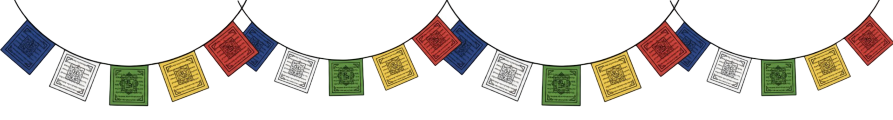Do you love me? Turkish Button Code.
June 12, 2024 - 2 min read•0 views
Before Copying code make sure you followed me on instagram. Happy Coding ❤️
<!DOCTYPE html> <html lang="en"> <head> <meta charset="UTF-8" /> <meta name="viewport" content="width=device-width, initial-scale=1.0" /> <title>Do You Love Me? | Manish Tamang</title> <style> body { display: flex; flex-direction: column; justify-content: center; align-items: center; height: 100vh; margin: 0; font-family: Arial, sans-serif; background-color: #f0f0f0; } h1 { margin-bottom: 20px; } .button-container { display: flex; gap: 20px; } button { padding: 10px 20px; font-size: 16px; border: none; border-radius: 5px; cursor: pointer; } .yes-button { background-color: green; color: white; } .no-button { background-color: red; color: white; position: relative; } .button-wrapper { perspective: 400px; } </style> </head> <body> <h1>Do you love me?</h1> <div class="button-container"> <button class="yes-button">Yes</button> <div class="button-wrapper"> <button class="no-button" id="noButton">No</button> </div> </div> <script> const noButton = document.getElementById('noButton'); const distanceBetween = (p1x, p1y, p2x, p2y) => { const dx = p1x - p2x; const dy = p1y - p2y; return Math.sqrt(dx * dx + dy * dy); }; const bx = noButton.parentNode.offsetLeft + noButton.offsetLeft + noButton.offsetWidth / 2; const by = noButton.parentNode.offsetTop + noButton.offsetTop + noButton.offsetHeight / 2; const radius = Math.max( noButton.offsetWidth * 0.75, noButton.offsetHeight * 0.75, 100 ); // Follow codewithmanish_ in Instagram for More Amazing Projects etc. document.addEventListener('mousemove', (event) => { const dist = distanceBetween(event.clientX, event.clientY, bx, by); const angle = Math.atan2(event.clientY - by, event.clientX - bx); const ox = -1 * Math.cos(angle) * Math.max(radius - dist, 0); const oy = -1 * Math.sin(angle) * Math.max(radius - dist, 0); const rx = oy / 2; const ry = -ox / 2; noButton.style.transition = 'all 0.1s ease'; noButton.style.transform = `translate(${ox}px, ${oy}px) rotateX(${rx}deg) rotateY(${ry}deg)`; noButton.style.boxShadow = `0px ${Math.abs(oy)}px ${ (Math.abs(oy) / radius) * 40 }px rgba(0,0,0,.15)`; }); </script> </body> </html>